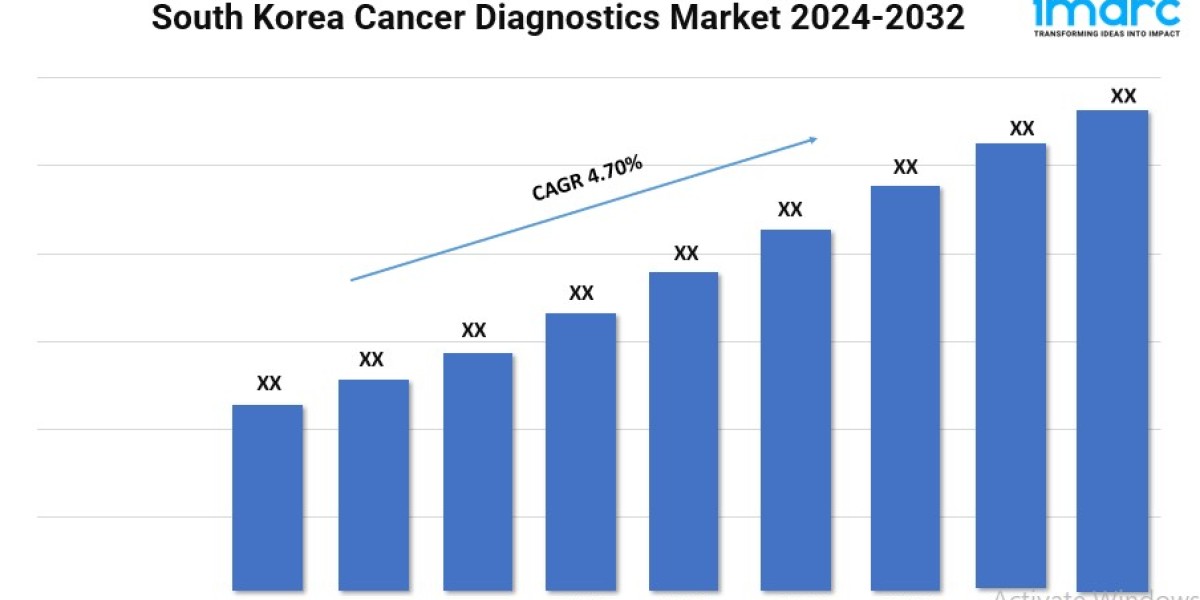In today's digital era, extracting text from images has become an essential task for individuals and businesses alike. Whether you need to digitize printed documents, capture text from infographics, or extract important details from scanned files, advanced tools make the process simple and efficient. With the right technology, you can save time, improve accuracy, and streamline your workflow.
Why Extract Text from Images?
Extracting text from images offers numerous benefits, including:
- Time-Saving: Instead of manually typing text from images, automated tools allow you to convert data in seconds.
- Improved Accuracy: Advanced Optical Character Recognition (OCR) technology ensures precise text extraction, minimizing errors.
- Better Data Management: Digital text is easier to edit, store, and share compared to scanned documents or photographs.
- Enhanced Accessibility: Extracted text can be used for translation, searchability, or even voice-to-text applications.
How to Extract Text from Images Efficiently
There are various methods to convert images into text. Here are some of the most effective solutions:
1. Online OCR Tools
Many free and paid online OCR tools allow users to upload an image and receive the extracted text instantly. These platforms are convenient for quick tasks and do not require software installation.
2. Mobile Apps
There are several mobile applications available that use your smartphone’s camera to capture text from images in real time. This is especially useful for students, professionals, and travelers.
3. Software Solutions
For businesses that require large-scale text extraction, specialized OCR software can process multiple images efficiently. Many of these tools offer features like handwriting recognition and multi-language support.
4. Built-in OCR in Document Scanners
Modern scanners come with built-in OCR technology, allowing users to scan documents directly into editable text formats such as Word or PDF.
Best Practices for Accurate Text Extraction
To ensure the best results when extracting text from images, consider the following tips:
- Use High-Quality Images: Clear, high-resolution images improve OCR accuracy.
- Ensure Proper Lighting: Avoid shadows and glare that may distort text.
- Keep Text Horizontal: OCR tools work best when text is properly aligned.
- Choose the Right Format: JPG, PNG, and PDF are commonly supported formats for OCR processing.
Final Thoughts
Extracting text from images is a powerful capability that simplifies data processing, enhances productivity, and reduces manual effort. Whether you’re a student, researcher, business owner, or professional, using the right tools can make the process seamless and efficient. With modern OCR technology, you can convert images into editable text with just a few clicks, making information more accessible and usable.